![]() Utilizing an online survey software can help carry out your marketing research effectively. To most businesses, it is important that you know exactly what your customers want, need and require so you can come up with products and services that can guarantee customer satisfaction. By conducting a free survey, you will get the necessary information that you need so you can develop products that will meet their expectations. If your customers are happy about your products and services, then it is more likely that you can stay above your competitors.
Utilizing an online survey software can help carry out your marketing research effectively. To most businesses, it is important that you know exactly what your customers want, need and require so you can come up with products and services that can guarantee customer satisfaction. By conducting a free survey, you will get the necessary information that you need so you can develop products that will meet their expectations. If your customers are happy about your products and services, then it is more likely that you can stay above your competitors.
In the online business world, you will be competing with hundreds, if not thousands of other businesses. Therefore, it really all comes down to how effective your marketing strategies are. If you make use of a free survey site with templates, tools, etc. then you can carry out your own online survey to generate more sales.
One of the online survey tools that can help you achieve your marketing research goals is WebSurveyMaster. WebSurveyMaster has been online since 2008 and we will review it in the current article.
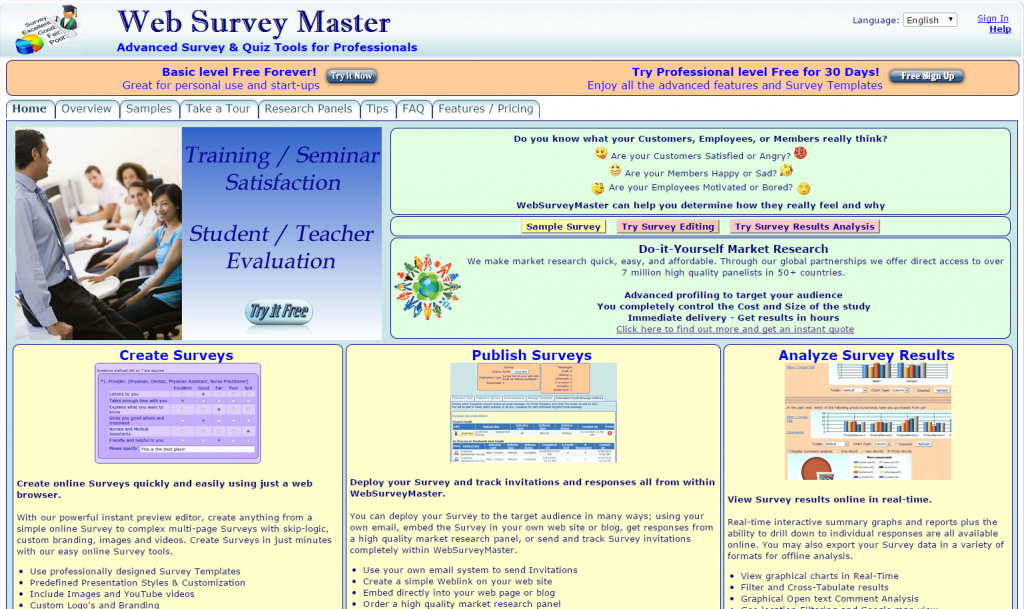
Signing-up for WebSurveyMaster is very easy. You can create a brand new account or you can just use one of your existing accounts (Google, Facebook or Yahoo) to sign-up.
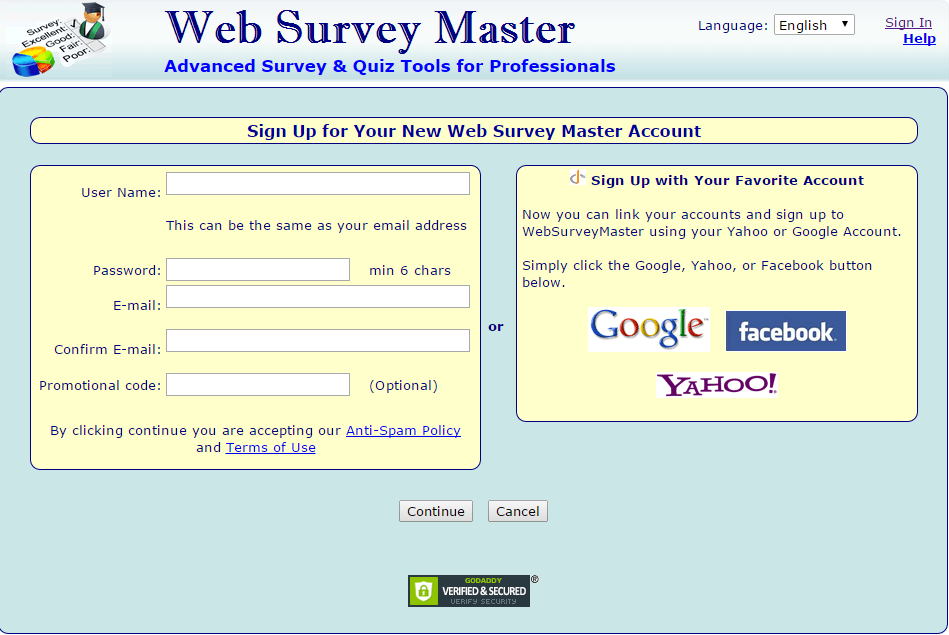
The first page after login illustrates the 5 steps recommended by WebSurveyMaster for creating successful surveys:
- Creating surveys
- Test your survey
- Publish your survey
- Get notified
- Analyze survey results
We will take one step at a time and will begin writing our first survey.
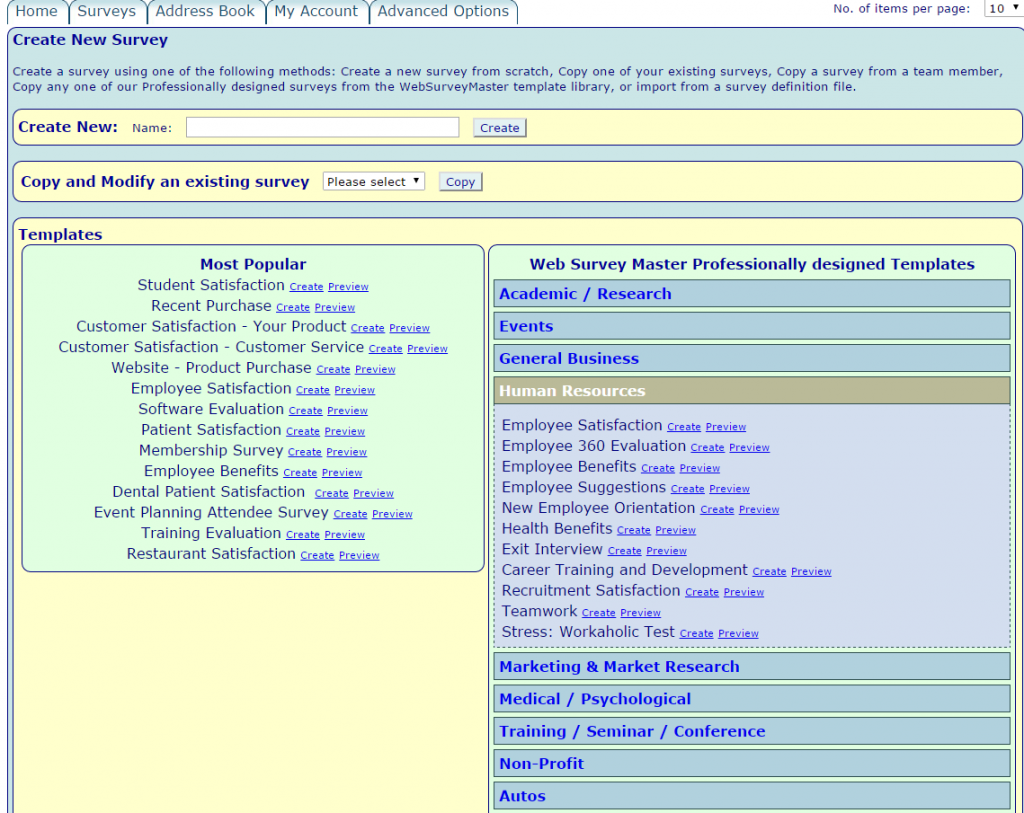
To create a survey you can use one of the following methods:
- Create a new survey from scratch
- Copy one of your existing surveys
- Copy a survey from a team member
- Copy any one of the surveys from the WebSurveyMaster template library
- Import from a survey definition file.
Another nice thing about WebSurveyMaster that we should mention here is that they provide dozens of well written survey templates in several domains:
- Academic / research
- Events
- General business
- Human resources
- Marketing and market research
- Medical / psychological
- Training / seminar / conference
- Non-profit
- Autos
- Banking
- Hotel
- Restaurant
For now, we will just create a survey from scratch.
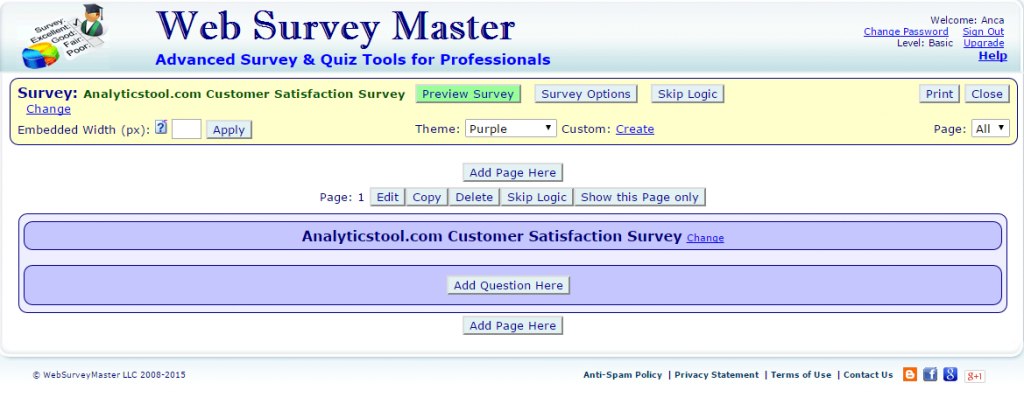
While the survey editor design does not look too modern (nor the whole site if I must say), it does seem to have all the tools that we need, working similar with what other survey providers like SurveyMonkey or eSurveysPro have.
Trying to add the first question to the survey reveals another great feature that WebSurveyMaster has: a question bank. However, we will write our own questions in this review. WebSurveyMaster has the question types split into 7 main categories:
- Single question with multiple choices
- Matrix of questions with multiple choices
- Textbox
- Contact information
- Multiple textboxes with multiple types of data
- Multi level choices
- Literal description, images or video
Here is how the questions editor looks like:
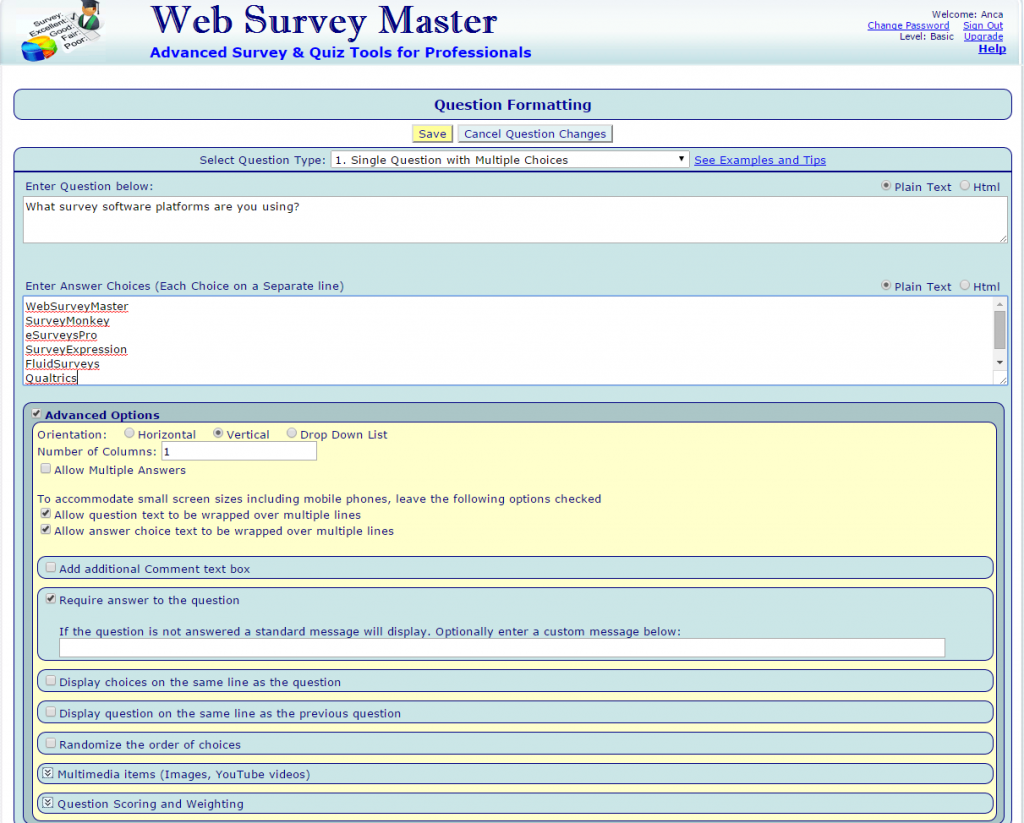
For each of the question types, there are a lot of configuration options:
- Additional comment text box
- Mark question as mandatory or optional
- Question formatting e.g. display answer choices on the same line as the question, or display multiple questions on the same line
- Randomize the answer choices
- Add images and YouTube videos to a question
- Assign a score or weighing to each answer choice
- For matrix questions, a rank option so that answer choices can only be selected once
After adding several questions to our survey, here is the look of the survey editor:
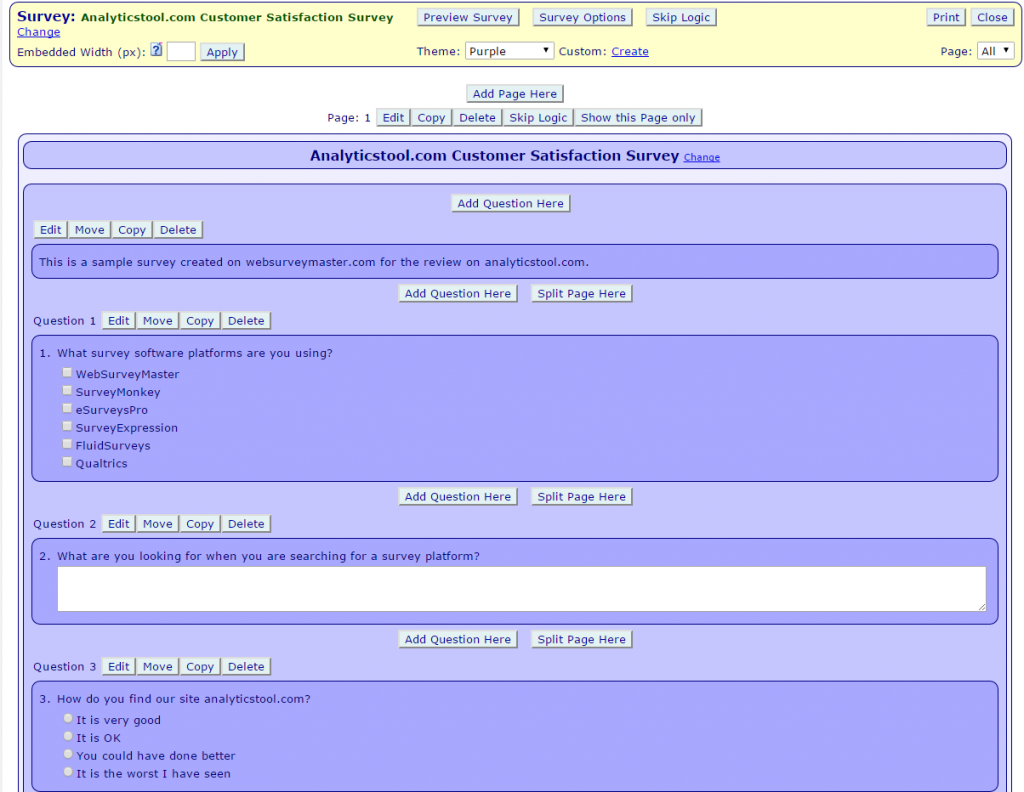
It is time to preview the survey now. Here is how it looks in preview:
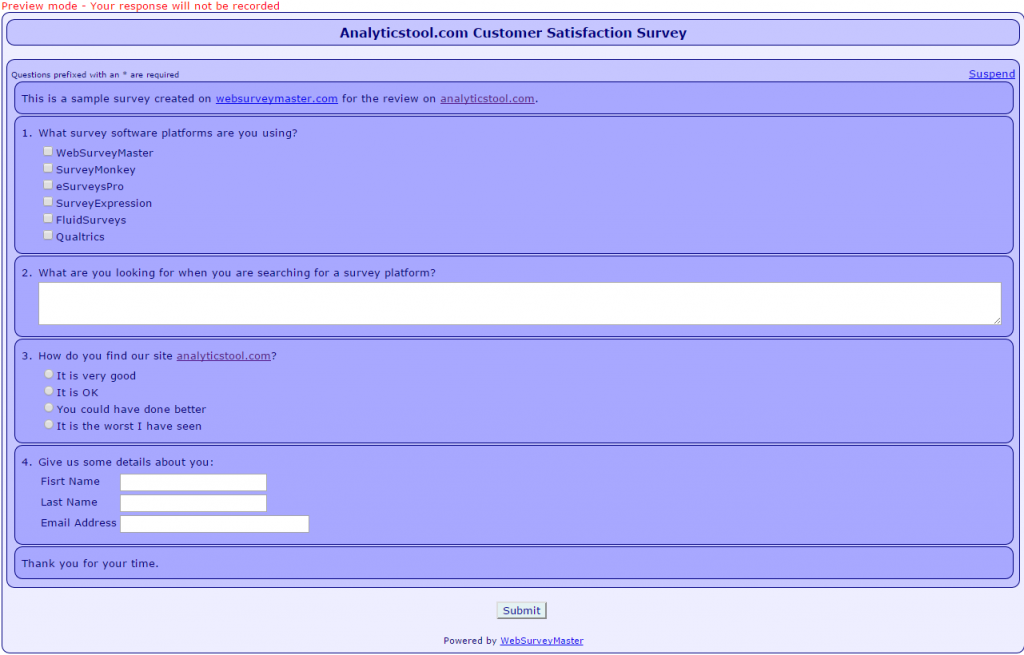
If you do not like the default look of the survey, you can choose another theme from the 14 predefined or you can create your own custom theme where you can define fonts and colours for all page elements.
More settings are available in the “Survey Options” section:
- Change survey title
- Banner / logo image
- Question number and page controls
- Completion message / website redirect
- Question scoring and weighting
- Question and answer choice piping
- Email answers to survey taker
- Automatic language translation
To publish the survey, all you need to do is go to the main surveys list and click on the “Publish” icon next to the survey. There are several deployment options:
- Create a survey web link to use within your own Email, Web page, blog, Facebook, MailChimp, etc.
- Embed your Survey directly within your own Web page, or blog.
- Order market research panel
- Email directly from WebSurveyMaster.
We just need the survey link, so we will select the first option. Next, you can choose a custom url for your survey (very nice feature). After that, you are redirected to a page with even more options:
- Allow participant to view graphical results at end of survey
- Automatically close this Survey at a future date.
- Protect the survey with a Password – For added security select a password that must be used to participate in the survey.
- Allow only One survey response per computer
- Allow participant to submit answers anonymously
- Hide link that allows a participant to suspend a survey.
Here is the link to our survey:
http://www.websurveymaster.com/s/analyticstool-customer-satisfaction-survey
We will add a few responses now so that we can test the reporting features of WebSurveyMaster.
To access the reporting section, you need to go to the surveys dashboard and click on the “Analyze” icon next to the survey. Here is the look of the summary report:
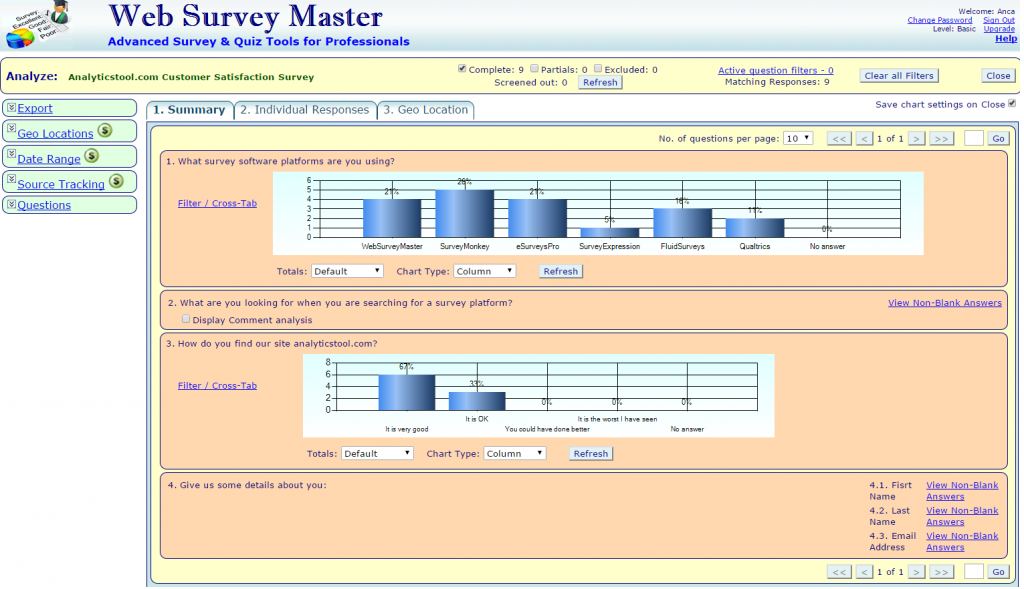
You can find several other features in the reporting section:
- Individual responses
- Export
- Geo location (only with the paid plans)
- Date range (only with the paid plans)
- Source tracking (only with the paid plans)
- Questions
To detail a little, here is what you can do/configure in the reporting section:
- The default column charts can be changed to bar or pie charts, with raw totals or percentages
- View individual responses with the ability to search for a specific email or word in comments
- View all comments for an individual question with the ability to search on specific words.
- Geo Location allows you to see where in the world your responses are coming from
- Export results to both PowerPoint for graphical presentations and to Excel for raw data.
- Source tracking allows you to determine how people are getting to your survey e.g. links on your web site, email invitations, Facebook etc.
- Advanced filtering by answer choices, date ranges, physical location and source type
- Cross tabulation e.g. break down results by gender, age range etc.
You can see more complex survey reports in the demo area provided by WebSurveyMaster:
http://www.websurveymaster.com/General/Analysis.aspx
We cannot finish this review without mentioning that at the Premium level, there are team collaboration options to share all aspects of survey editing, publication and results analysis.
Conclusion
Overall, we think that WebSurveyMaster is a very nice survey software tool. The only downside we could find is the rather old looking site design, but that is not very important compared to the multitude of features that WebSurveyMaster offers. So, from our point of view, go ahead and give WebSurveyMaster a try.
For more details about free survey sites and online survey tools, visit www.analyticstool.com.